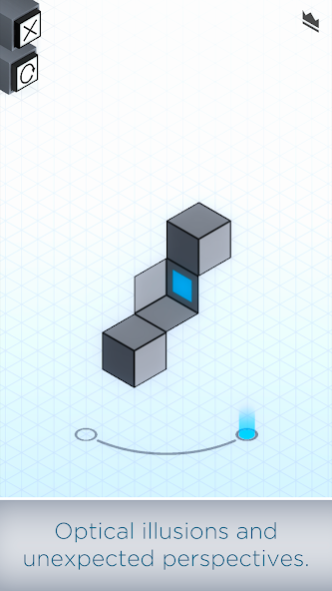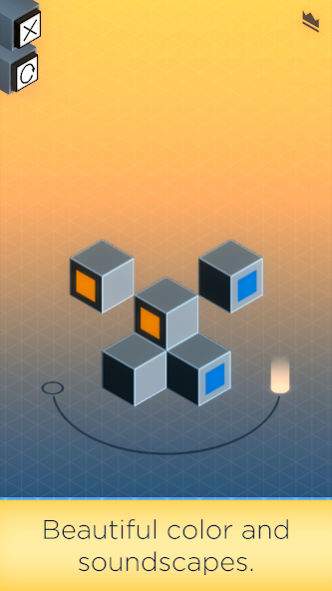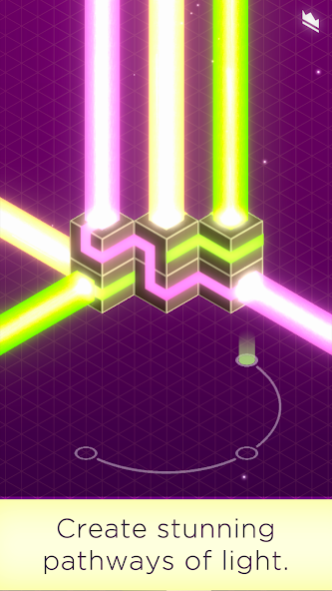Optica 1.0.1.1
Continue to app
Paid Version
Publisher Description
Optica is a mind-bending puzzle game of logic and illusion.
Embracing simplicity with a geometric design, Optica reveals puzzles in complex and mind-bending ways. From curious shapes and optical illusions to unexpected perspectives, Optica puts spatial thinking to the test through 70+ challenging levels.
Create pathways of light while strategically connecting the spaces along the way. But not all is what it seems. Rotate shapes to shift your perspective, discover hidden planes, and traverse optical illusions.
As the spiritual successor to the award-winning Strata, Optica embodies a similar puzzle-solving philosophy with an entirely new twist.
What Reviewers Are Saying
“If you enjoy twisting your brain in knots, be sure to check it out...” - TouchArcade
“This puzzler may look simple in design, but it's going to put your spatial thinking to the test across a huge number of levels” - PocketGamer
“Minimalist beauty...” - Metro
“This game is a no-brainer for fans of the puzzler genre” - TapSmart
FEATURES
70+ Levels
Optica’s handcrafted puzzles start simple, but increasingly become larger and more complex while introducing new illusions
Relaxing Soundtrack
Calming music and elegant flourishes create a serene soundscape that is experienced best with headphones
Sharpen Your Mind
Geometric optical illusions engage your brain, challenging both spatial and logical reasoning
Easy-to-Use
Designed for anyone to pick up and experience with intuitive tapping and swiping controls
About Optica
Optica is a paid app for Android published in the Puzzle & Word Games list of apps, part of Games & Entertainment.
The company that develops Optica is GLITCH. The latest version released by its developer is 1.0.1.1.
To install Optica on your Android device, just click the green Continue To App button above to start the installation process. The app is listed on our website since 2018-09-04 and was downloaded 3 times. We have already checked if the download link is safe, however for your own protection we recommend that you scan the downloaded app with your antivirus. Your antivirus may detect the Optica as malware as malware if the download link to com.graveck.optica is broken.
How to install Optica on your Android device:
- Click on the Continue To App button on our website. This will redirect you to Google Play.
- Once the Optica is shown in the Google Play listing of your Android device, you can start its download and installation. Tap on the Install button located below the search bar and to the right of the app icon.
- A pop-up window with the permissions required by Optica will be shown. Click on Accept to continue the process.
- Optica will be downloaded onto your device, displaying a progress. Once the download completes, the installation will start and you'll get a notification after the installation is finished.